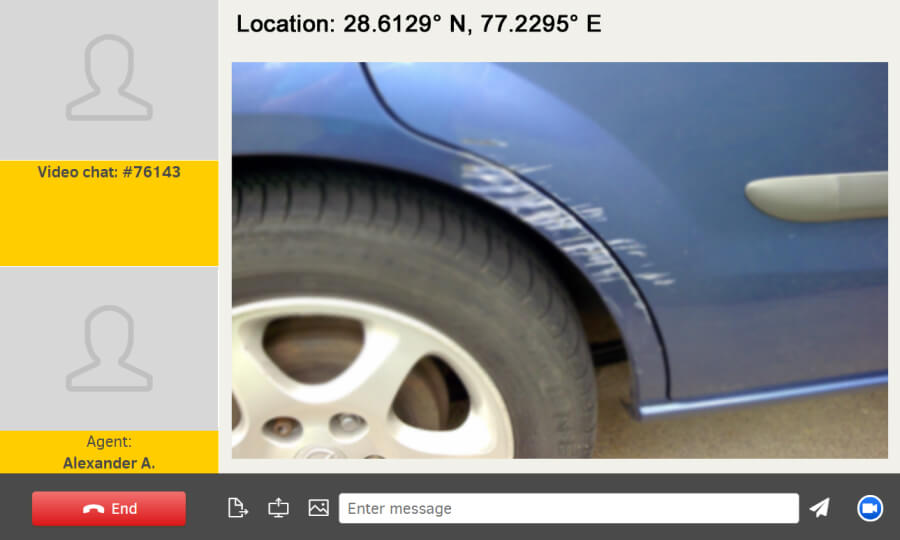Video requires a lot of the channel’s capacity. In many cases video is not needed at all, often people do not want to be seen without a reason.
With our solution, you only escalate to video when necessary. You can use video and the phone call at the same time. No need to stop conversation and call again.
Our video channel can be used as a stand-alone solution, but deep integration with SoftBCom’s Call Center is already available. It can also be integrated with any other call center software: Genesys®, Avaya®, Aspect®, etc., as well as SoftBCom’s Help Desk or any other ticketing system, like MS Dynamics®or Salesforce®
◆ Add video during phone call
◆ Escalate phone call to video call
◆ Co-browsing
◆ Transferring video call to mobile
◆ Back camera sharing
◆ Web RTC
◆ No downloads required
◆ Encryption
◆ Recording
◆ Deep integration with SoftBCom Contact Center

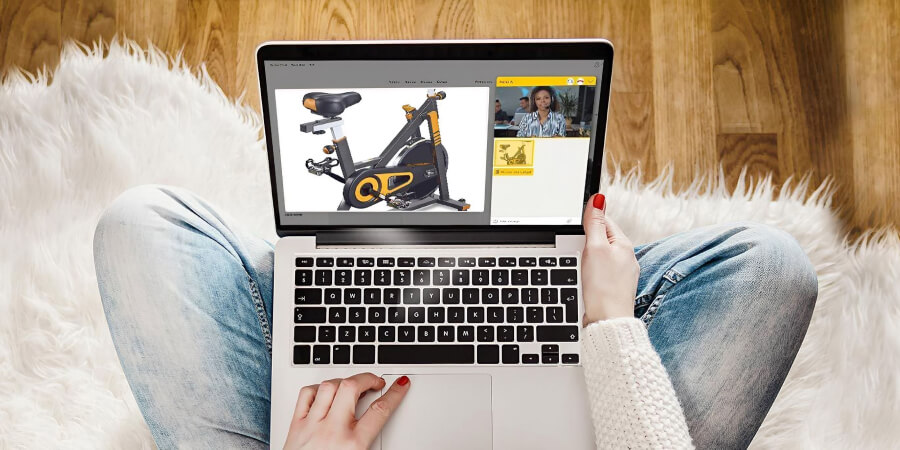
If a client is calling with a smartphone, the sales can send him or her an SMS with a link, the client clicks the link and video session with the sales starts. All that, without breaking the phone conversation.

Video call can also be initiated with the special «Live Demo» button that we provide and that can be easily embedded into a website.

The expert can see the problem and guide the customer towards a resolution by putting visual marks on the received image.

This can also be done without the button, through phone call escalation. The support staff simply tells the customer the unique 4-digits code to be entered on the website, and the co-browsing starts immediately.
If the customer calls from a smartphone, a link will be sent during the conversation, that will start co-browsing. No downloads required. It is that simple.
 You can embed video channel into your existing self-service kiosks. When a kiosk user needs assistance, he or she will only needs to push a «Live Help» button to video call a remote expert.
You can embed video channel into your existing self-service kiosks. When a kiosk user needs assistance, he or she will only needs to push a «Live Help» button to video call a remote expert.